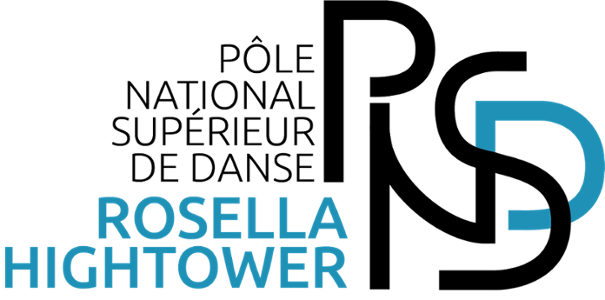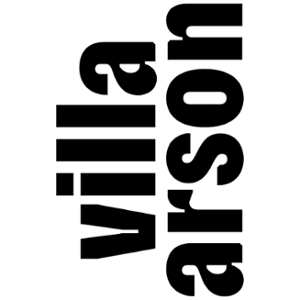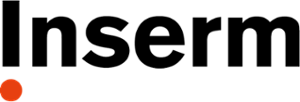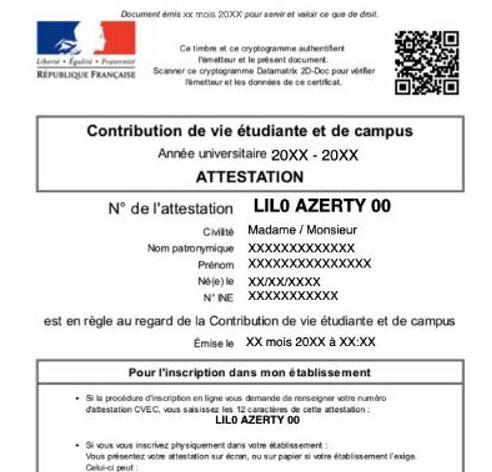Registration Process
Registration at Université Côte d'Azur will be one of your most important administrative procedures because once completed, you will be able to download your university registration certificate (certificat de scolarité), a supporting document that other administrations or services (Préfecture, CROUS, Caisse d'Allocations Familiales, but also banks and insurance companies) will require to validate their own procedures.
The university registration process involves different steps explained in order below, from the moment you accept a course offer to receiving your student card.
In case you need help, contact the MSc International Office.The university registration process involves different steps explained in order below, from the moment you accept a course offer to receiving your student card.

- 1- Accept our offer
-
- If your application has been approved, the first thing you will have to do is confirm whether or not you accept our offer
- You will receive an e-mail that will prompt you to log into our e-candidat application platform to validate your choice
- Be aware that you must accept or turn down our offer within 7 days of being notified of our decision
- Once you have officially accepted our offer on e-candidat, you will receive your admission letter within the next 10 days
FAQs about Accepting our offer
- Where can I accept or decline a course offer?
-
- This has to be done on the application platform e-candidat
- At the bottom of the screen, click either on the green button to confirm your application or the blue button to withdraw your application
confirmation - Is it possible to change my mind once I have accepted or declined an offer?
-
- It is possible to modify your decision after confirming your application on Candidat, provided that tuition fees have not yet been paid. You will nevertheless need to withdraw your application on eCandidat and inform your program coordinator as soon as possible.
- If you have already paid your tuition fees and would like to withdraw, please consult our reimbursement procedure
- 2- Tuition Fees & Registration Form
-
Did you accept our offer on e-candidat? If so, you will receive an e-mail from the MSc International Office including your registration form followed by confirmation of your tuition fees and the payment options. Below is more information on what to do next.
1- Fill in your registration form
The registration form will be sent to you by email. Please provide your personal details, academic background, and work experience so we can complete your registration in our system. Ensure all information is accurate, as errors or omissions may delay your registration.
- How to proceed
-
- The registration form is a PDF that can be filled in electronically. We therefore ask you not to print it but instead download it, save it on your computer and fill it in electronically
- Once you have filled in the form send it back to the MSc International office
- The title of your e-mail should be : Your MSc degree + Your surname and first name
2- Pay your tuition fees
Immediately after receiving the registration form and confirmation of your acceptation, a second email will be sent confirming your tuition fees and available payment methods. You will be able to choose from three options:
- Payment Options
-
- By card, in full: you will be asked to request a link to our online payment platform, Paybox.
- By card, in 3 installments: Three automatic monthly debits (e.g., 15 May, 15 June, 15 July).
- By transfer, in full: The University’s bank details will be provided. Clearly indicate your name, MSc programme, and payment date on the transfer so the Accounting Department can identify it
3- Pay the CVEC
The CVEC (Contribution Vie Etudiante et Campus) is a tax all students have to pay to be able to register in French universities. The cost for academic year 2025-26 is €105. The payment has to be done online from May onwards for the coming academic year (exact date to be confirmed).
- How to proceed
-
- First, create an account on mes services étudiants website
- Scroll down to see the registration form
- Be extremely careful not to confuse Surname with First name when you register as this will determine how your name appears on the CVEC certificate. If you are not sure, check on the internet for a translation and make sure that the name you provide exactly matches your passport (see FAQs below)
- Once you are done, connect to the dedicated CVEC website with the credentials created on “mes services étudiants”
- Enter the city where you will be studying
- Pay the CVEC either with a debit or credit card
- Download the CVEC certificate and send it to the MSc International office
FAQs about the CVEC and the Registration form
- Why do I need to pay the CVEC?
-
- The CVEC is a tax all students who want to register in a French higher education institution have to pay
- The money raised from this tax is exclusively used to subsidize student services, provide better access to health care, social support, recreational opportunities, and artistic and cultural events for all
- What is the CVEC certificate?
-
- The CVEC certificate is a supporting document you will be able to download once you have paid the CVEC tax
- It includes your CVEC number and personal details such as your name, your date of birth and your INE number, a national student identification number
cvec - How does the CVEC impact my university registration?
-
- The CVEC certificate includes a CVEC number (n° de l'attestation) that the university administration will have to use to unlock your registration in our own system, which explains why the CVEC procedure and your University registration are inextricably linked
- What if I confused my first name and surname when I registered to pay for the CVEC tax?
-
- The University will not be able to proceed with your registration for technical reasons
- You will need to contact the CROUS to amend the error
- 3-Finalise your registration
-
- From July, and once your tuition fees are paid for, you will receive an e-mail to finalize your registration
- You will have to upload additional supporting documents to complete your initial registration file
- Once done - and if all your documents are correct - your registration will be finalized within 48 hours
- You will then have access to the University’s digital services and be able to download documents such as your enrolment certificate
- You will also be informed when your student card is available at the start of the academic year, when courses have begun. It will be provided to you by your program coordinator.